Market Your Business by Adding Your Logo and Information to Your Gel Packs
Design your customization using the instructions provided below, watching the video tutorial (here), or contacting us at (800) 660-4972 for assistance from our art department. If you choose to have us design your artwork, there is a $25 setup fee charged and you will be provided a proof. If you choose to design your own, there is no set up fee or proof. If you have previous artwork we have designed, contact us at [email protected] to receive the necessary file for uploading to your online account at no cost.
Select your pack and choose [Yes]
then click [Proceed to Customization]
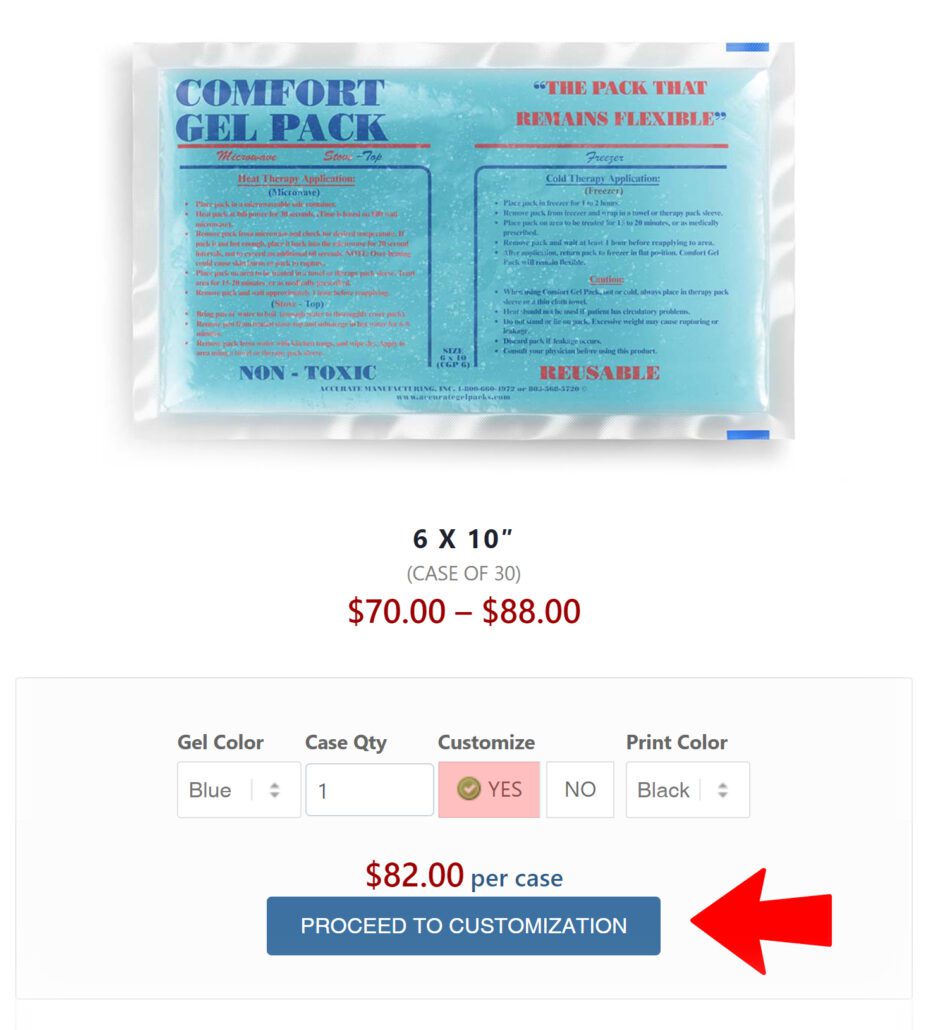
(optional) Zoom in by using the magnify tool to maximize your view
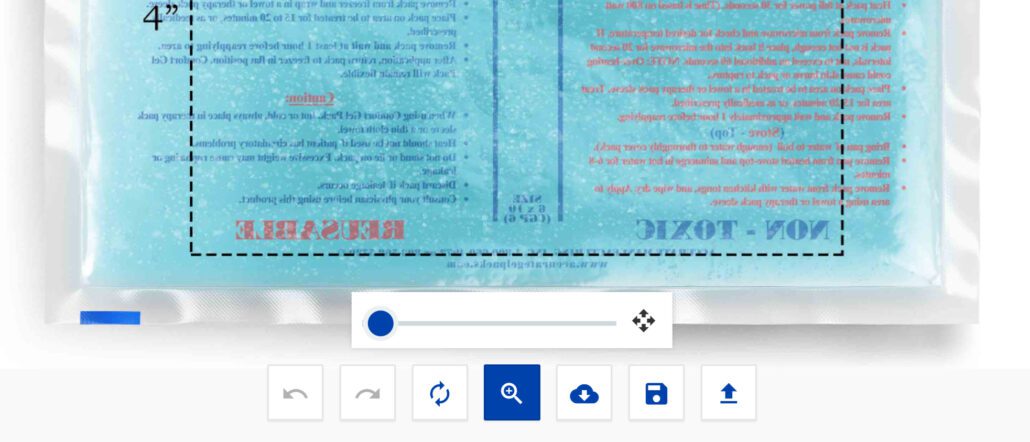
Choosing your Logo
Use the camera & picture icons on the left-hand side to upload your logo or choose one of the preloaded images that we offer. When uploading your logo, use a high quality image (300 DPI or greater) so that your print will be clear. Logos will print as they appear on screen, so if you are not happy with the clarity, we suggest using a different logo. Once uploaded, size the image to your liking using the sizing tool.
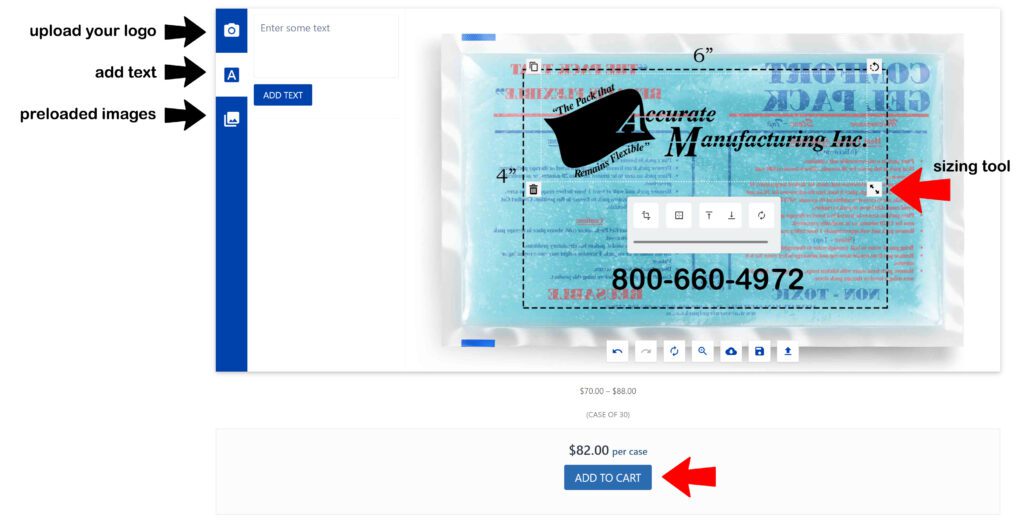
Adding Text
To add text, click the add text icon on the left-hand side, type your desired text and click [Add Text]. To change the font, spacing and sizing of your text, click your text that appears on the ice pack and a tool box will pop up with those options. You can also use the sizing tool to increase the size of your text. Once Finished, you can [Add to Cart]
Double check your design layout and ensure there are no typos. We cannot accept responsibility for any errors.
Reordering
To reorder a previous order, go to “Your Account”, select the “Orders” tab and click [Order Again]. If you personalized the order, your previously produced personalization will be included.
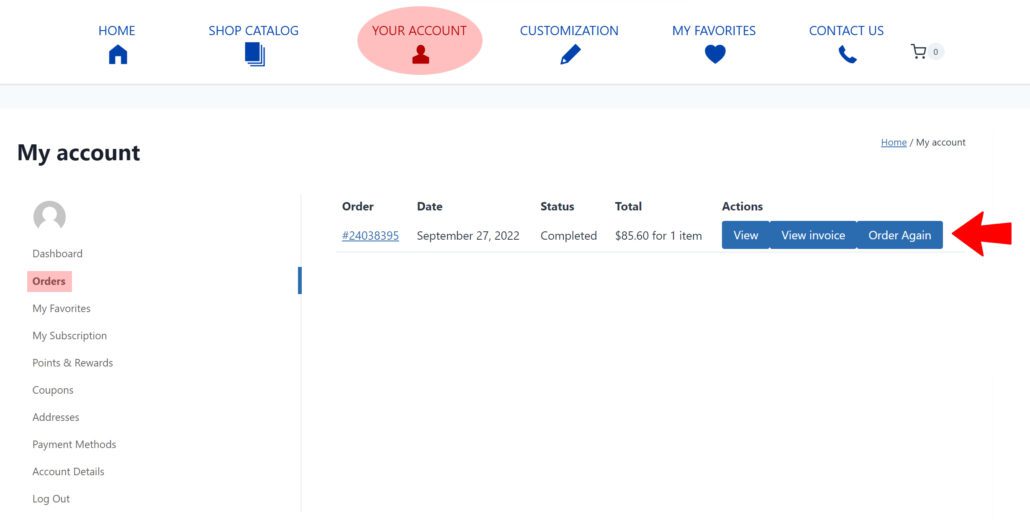
Reordering with Personalization Changes
If you need to make changes to a previous personalization, utilize the “Order Again” feature. After clicking [Order Again], choose the [Click Here to Re-Edit] link in your cart to make any necessary adjustments.
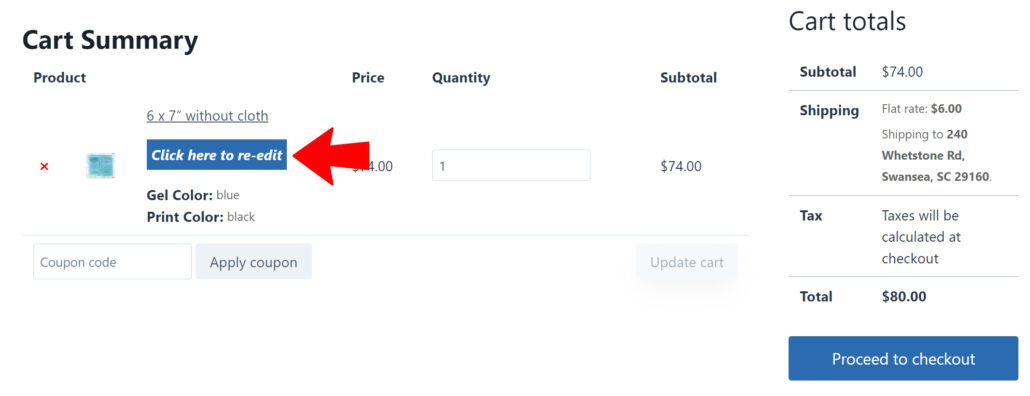
Frequently Asked Questions:
What file size requirements does the logo file have to meet in order to upload?
Minimum Width: 500 pixels
Minimum Height: 500 pixels
Maximum Width: 10000 pixels
Maximum Height: 5000 pixels
My logo has a white background, how will that print?
Logos uploaded with a white background will be converted to a transparent background.
Can I create multiple personalization’s for one order?
After placing your customized item in the cart, repeat the process by selecting either the same size or a different size gel pack and creating a completely new design. Once you have added the second item to your cart, proceed to the checkout.
Will I receive a proof?
No proof will be provided once this order is placed, it will be printed as designed.
My logo is not working can you help?
Please email a high-resolution copy of your logo to [email protected] with “logo for website” in the subject line and we will do our best to send it back in a format that can be uploaded.
